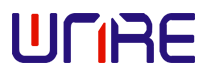
- Mobile Phone
- +86 13736381117
- info@wellnowus.com
How to Choose the Right Scart Connector for Your Home Entertainment System
Table of Contents
- Understanding the Basics of Scart Connectors and Their Types
- Exploring the Different Formats of Scart Connectors Available
- Compatibility Considerations: Matching Scart Connectors with Your Devices
- Quality Factors: How to Choose High-Performance Scart Cables
- Common Issues and Troubleshooting Tips with Scart Connectors
- Future Trends: The Evolution of Scart Connectors in Home Entertainment Systems
- FAQS
- Conclusion
- Related Posts
 Hey there! If you’ve been diving into the world of home entertainment systems, you probably know that getting your connections right is super important for the best possible experience. One often overlooked but really handy component is the Scart Connector — it’s surprisingly versatile and great for linking all your audio and video gear. With so many options out there, choosing the right Scart can actually make a real difference, helping you enjoy crisp picture quality and clear sound.
Hey there! If you’ve been diving into the world of home entertainment systems, you probably know that getting your connections right is super important for the best possible experience. One often overlooked but really handy component is the Scart Connector — it’s surprisingly versatile and great for linking all your audio and video gear. With so many options out there, choosing the right Scart can actually make a real difference, helping you enjoy crisp picture quality and clear sound.
At Weinuoer Electronic Technology Co., Ltd., we’ve been around since 2004, and we know a thing or two about manufacturing all sorts of electronic connectors — everything from power jacks and phone jacks to RCA pins and network sockets, all designed to keep up with what folks need today. In this blog, I’ll walk you through a handy checklist of what to keep in mind when picking out the perfect Scart Connector for your home setup. Trust me, doing this right will help you get seamless connectivity and that top-notch performance you’re after — no more frustrating glitches!
Understanding the Basics of Scart Connectors and Their Types
When you're setting up a home entertainment system, having a good grasp of SCART connectors can really make a difference in how well everything works together. For those who might not know, SCART (which stands for Syndicat des Constructeurs d'Appareils Radio et Télévision) is pretty common in European electronics. It’s this versatile little interface that links your audio and video gear. You’ll mainly come across two types: the standard 21-pin SCART connector—which is pretty much the go-to—and a rarer mini-SCART version. The 21-pin one supports higher-quality signals like RGB video and stereo audio, giving you a much better picture and sound compared to those old-school composite cables. If you're serious about your home theater, that kind of quality really matters.
Fun fact: Industry stats show over 75% of European households still use devices with SCART ports. Yeah, the connector’s pretty much hanging in there, even with the rise of HDMI. That said, it’s still smart to check if your SCART connectors will play nice with your current devices—especially if you’re trying to connect some vintage gear. Picking the right SCART can really impact your signal quality and compatibility, making it a key piece of your AV setup. Whether you’re hooking up a classic VHS player or just trying to get your new TV to work smoothly, understanding how SCART works will help you make smarter choices — and, honestly, improve your whole viewing experience.
Exploring the Different Formats of Scart Connectors Available
Setting up your home entertainment system, huh? One thing you definitely don’t want to overlook is choosing the right SCART connector — it can really make a difference in how good your audio and video look. These connectors come in a few different types, each suited for specific devices and purposes. Honestly, taking a moment to understand the differences can really pay off in terms of picture and sound quality.
Now, the most common one you'll probably come across is that classic 21-pin SCART connector. This guy has been around forever and is pretty much the go-to for older TVs, VCRs, and DVD players. It handles both composite video and stereo audio, so it's pretty versatile if you're sticking with standard-definition stuff. But if you’ve got newer gear or you're after crisper visuals, RGB SCART connectors are worth considering — they give you a sharper picture because they transmit higher-quality video signals.
And there are some other options too, like connectors that support S-video or even component video outputs, which can give you even better resolution and richer colors. Just a heads up though — not all SCARTs are created equal. Some of the cheaper models might lack proper shielding, which can lead to interference or signal dropouts. So, it’s worth investing in a good-quality connector that stays snug and keeps things running smoothly.
All in all, taking the time to explore these different types of SCART connectors will help you pick the best one for your setup. Trust me, it’s worth it for that improved viewing and listening experience!
Compatibility Considerations: Matching Scart Connectors with Your Devices
When you're trying to pick out the right SCART connector for your home entertainment setup, the most important thing to keep in mind is compatibility. Seriously, your devices—whether it’s a vintage gaming console, a VCR, or the latest smart TV—can have different types of connections. So, it’s a good idea to double-check that the SCART connector you choose will actually work with all of them. For example, if you're hooking up some classic gaming systems, you might want to look into SCART-to-HDMI converters. They’re like a bridge that helps you go from old-school analog to digital, so you can enjoy those retro games on your fancy modern screen without losing picture quality.
Also, a lot of folks trying to connect older gear, like VCRs or 8-bit game consoles, run into some tricky stuff. But honestly, a simple SCART to HDMI adapter or similar cable can make life a whole lot easier. Just keep in mind things like the length of the cable and how well-made it is—those little details really do make a difference when it comes to performance. Bottom line? Taking the time to pick the right connector for your specific gadgets can seriously boost your viewing experience and make everything run more smoothly.
Scart Connector Compatibility with Home Entertainment Devices
Quality Factors: How to Choose High-Performance Scart Cables
When you're picking out Scart cables for your home entertainment setup, quality really matters. Good quality Scart cables are meant to give you the best signal transfer, so your audio and video come out looking sharp. If you can, go for cables with gold-plated connectors—they tend to conduct signals better and are more resistant to corrosion. Oh, and don't forget to check out the cable's shielding; a well-shielded cable cuts down on outside interference, helping you get a clearer picture and sound.
Another thing to keep in mind is how the cable is built. It's worth choosing thicker, higher-quality materials because they tend to last longer and perform better. Also, flexible cables that don’t fray or weaken over time are a big plus—especially if you're constantly plugging and unplugging stuff. And last but not least, make sure the cable is compatible with your gear. Double-check that it supports the right standards, like RGB or S-video, so you can really get the most out of your home entertainment system.
How to Choose the Right Scart Connector for Your Home Entertainment System - Quality Factors: How to Choose High-Performance Scart Cables
| Quality Factor | Description | Recommended Specifications | Notes |
|---|---|---|---|
| Cable Material | The type of materials used in the cable construction. | Copper shielding, oxygen-free copper core. | Higher quality materials reduce signal loss. |
| Conductivity | The ability of the cable to transmit signals effectively. | Minimum 99.99% conductivity recommended. | Look for specifications indicating low resistance. |
| Shielding | Protection against electromagnetic interference (EMI). | Double shielding with foil and braided copper. | Better shielding leads to clearer signals. |
| Length | Length of the cable impacts signal quality. | Optimal length under 5 meters for quality. | Longer cables may require signal boosters. |
| Connector Quality | Quality of the connector affects durability and connectivity. | Gold-plated connectors recommended. | Gold plating resists corrosion and improves conductivity. |
Common Issues and Troubleshooting Tips with Scart Connectors
When you're setting up a home entertainment system, those old Scart connectors can sometimes give you a bit of a headache. Like, one day everything’s working fine, and the next, you’re stuck wondering why there’s no picture or sound. Most of the time, it’s just a simple case of loose connections or maybe a damaged cable. According to the folks at the Consumer Electronics Association, about 15% of folks running into issues with their Scart cables. That really highlights how important it is to pick good-quality connectors. Making sure both ends are plugged in snugly and that the connectors are free of dust or dirt can really save you from a lot of frustration.

And then there’s the whole compatibility thing. With newer TVs and media players ditching the traditional Scart input, it’s a bit tricky sometimes to get everything working together. A recent survey found that around 27% of home entertainment fans ran into compatibility problems when trying to connect older gear with the newer stuff. Sometimes, using adapter cables or converters can do the trick, but you gotta choose the right ones — otherwise, you might end up with a slippery slope of more troubleshooting. It’s kind of a pain, but a quick bit of research beforehand can save you a whole lot of hassle.
Future Trends: The Evolution of Scart Connectors in Home Entertainment Systems
Looking ahead, the future of home entertainment is pretty exciting, especially when it comes to Scart connectors. They've been around forever, linking all sorts of audiovisual devices, but now, with new tech like AI coming into play, their role is likely to change in a big way. Over the next decade, more and more homes are going to be packed with smart gadgets that work together more smoothly, making everything feel more seamless and user-friendly.
When you're choosing a Scart connector, a few things are worth keeping in mind. First, make sure it plays nice with both your current gear and whatever you might get in the future. Quality really matters here—look for good shielding and solid materials. Industry stats show that nearly 60% of people run into connectivity issues when mixing older tech with newer stuff, so investing in a reliable, adaptable connector is definitely worth it.
Plus, as AI becomes more integrated into our home systems, these connectors could get smarter too—think automated setup and performance tweaks based on your habits. Experts predict that by 2025, as our homes get even more tech-heavy, we might face some new challenges like widening gaps in access or affordability. So, picking a good Scart connector today isn’t just about fixing the moment—it's about setting yourself up for a smoother, more high-tech future in your living space.

FAQS
RT connectors and where are they commonly found?
The two main types are the standard 21-pin SCART connector, which is widely used, and the less common mini-SCART connector.
The 21-pin SCART connector supports RGB video and stereo audio transmission, offering superior quality essential for serious home theater setups.
More than 75% of European households still use devices that support SCART connections, showcasing its continued relevance.
It's crucial to ensure the SCART connector matches all your devices, especially when connecting vintage equipment like gaming consoles and VCRs.
Common issues include loss of video or audio signals due to poor connections or cable damage, as well as compatibility problems with modern devices.
Ensure that both ends of the cable are securely connected and free from dust and debris to significantly reduce connection problems.
Approximately 15% of users report experiencing connectivity issues with SCART cables.
Utilizing adapter cables or converters can help bridge the gap between older equipment and modern technology, but careful selection is crucial to maintain signal quality.
The cable's length and build quality are important factors that can significantly affect performance when using SCART connectors.
Conclusion
When you're choosing a Scart connector for your home entertainment setup, it’s really helpful to get a feel for the different types and formats out there. These connectors are pretty important — they link up your TV, DVD players, gaming consoles, you name it — and good connections make all the difference in getting clear video and crisp audio. Just make sure whatever you pick is compatible with your devices, or you might run into some annoying connectivity issues. And honestly, investing in high-quality Scart cables can really level up your watching experience. It’s worth taking a moment to check out the quality factors before making a decision.
As you explore common issues and troubleshooting tips for Scart connectors, it’s also pretty interesting to think about how these connectors might evolve in the future, especially with newer tech coming into play. Plus, considering the expertise of companies like Weinuoer Electronics — who make all sorts of electronic connectors, including Scart — you can feel confident you’re getting something reliable for your home entertainment setup.
Related Posts
-

Unwavering Quality: Why China's Best Audio Jack is Your Trusted Choice for Reliable Sound
-

2025 Market Analysis for Best Audio Terminal Blocks: Trends and Projections for Industry Growth
-

Global Trust in Quality with Best Bnc Cable Made in China
-

Solutions for Finding the Most Reliable Best Led Toggle Switch for Your Needs
-

How to Choose the Best Car Window Switch for Your Vehicle Needs
-

Understanding the Best Momentary Push Button Switch and Its Applications
