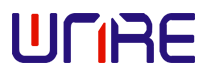
- Mobile Phone
- +86 13736381117
- info@wellnowus.com
The Ultimate Guide to Understanding and Utilizing Rca Ports for Optimal Audio and Video Quality
Table of Contents
- The Basics of RCA Ports: Understanding Their Design and Functionality
- Benefits of Using RCA Ports for Audio and Video Systems
- How to Properly Connect Devices Using RCA Cables
- Common Issues and Troubleshooting RCA Connections
- Upgrading Your Setup: Alternatives to RCA and When to Consider Them
- Maximizing Your Audio and Video Quality with Proper RCA Usage
- Maximizing Your Home Theater Experience: Insights from Market Research on Audio Video Mounts and RCA Connectors
- FAQS
- Conclusion
- Related Posts
In today's ever-changing world of audio and video tech, it's pretty important to get a good handle on the connectivity options out there. Take the RCA port, for example—it’s been a go-to for home entertainment setups for ages, prized for delivering high-quality audio and visuals. If you’ve looked into the market, you’ll see that, according to Grand View Research, the global market for audio and video connectors is expected to hit around $6.2 billion by 2025. That’s mainly because more folks are chasing after those high-def multimedia experiences. This growth is actually a pretty big opportunity for companies like Weinuoer Electronic Technology Co., Ltd.—a brand that's been around since 2004—to come up with new and better solutions. Based in Yueqing, Zhejiang, Weinuoer focuses on making sturdy, reliable electronic connectors that really perform, especially for all the audiophiles and video fans out there looking for quality stuff.

The Basics of RCA Ports: Understanding Their Design and Functionality
RCA ports—yeah, those are the ones from the Radio Corporation of America—have been around for ages, straight-up staples in audio and video connections since way back in the 1940s. You probably notice they're often color-coded: yellow for composite video, red for the right channel, and white (or sometimes black) for the left. That makes things super straightforward—no guesswork there. The connectors themselves are these simple cylindrical plugs that slide right into their matching jacks, giving you a nice, solid connection to send both video and audio signals without much fuss.
Getting a good grip on how RCA ports work can really help you get the most out of your home theater or audio gear. They send analog signals—which, let’s be honest, aren’t as perfect as digital, especially over longer runs—so the picture and sound quality might degrade a bit if you’re stretching the cables. But if everything’s set up right, RCA ports can still produce pretty great audio and visuals, especially with vintage equipment or classic setups. Many folks love them 'cause they’re simple and reliable—no complicated tech needed. Whether you’re mixing older gear or working with newer devices that still support RCA, understanding the basics will definitely give you a better overall experience and make handling your gear a lot less stressful.
Benefits of Using RCA Ports for Audio and Video Systems
RCA ports, those classic connectors with their signature colors, have been a mainstay in the audio and video world for decades. Honestly, one of the reasons they're still popular is how simple they are to use. With separate plugs for audio (red and white) and video (yellow), hooking things up becomes pretty straightforward—perfect if you're not super tech-savvy but still want decent sound and picture. Plus, it’s really handy for quick troubleshooting since you know exactly where each connection goes.
**Pro tip:** When you're plugging things in, make sure to match the colors carefully—skip that step, and you might end up with fuzzy video or wonky sound. Also, tightening the connections just a bit can help avoid signal loss, so your viewing experience stays crisp.
Another cool thing about RCA ports? They work with basically anything. From old-school stereo systems to the latest TVs, these ports are super versatile. That means you can keep your vintage gear running smoothly while connecting it to new devices—saving you from having to upgrade everything all at once.
**Extra tip:** If you really want to get the best quality, go for gold-plated RCA cables. They tend to conduct better and reduce interference, giving you clearer audio and sharper visuals overall.
How to Properly Connect Devices Using RCA Cables
When you're looking to boost your audio experience, Bluetooth transmitters and receivers have really become must-haves, especially if you're trying to hook up your old-school speakers or stereo to modern wireless tech. These gadgets let you jam out without all those tangled cables, making it much easier to set up a chill, clutter-free listening space at home. And if you go for models with super-low latency and high-quality sound, you can pretty much guarantee your music sounds crisp and clear—whether you're streaming your favorite playlist, binge-watching a movie, or just relaxing.
There’s quite a few options out there, tailored for different needs. Some are built for long-range listening, so you can move around freely without losing the connection or any quality. Others are super compact but still pack a punch, perfect if you’ve got a smaller setup or just want something portable. Picking the right one is key—by doing so, you can easily upgrade your old gear and enjoy a whole new level of convenience and sound quality. Honestly, once you get the hang of it, it’s a game-changer.
Common Issues and Troubleshooting RCA Connections
When you're dealing with RCA connections, it's pretty common to run into a bunch of issues that can mess with your audio and video experience. One of the biggest culprits is usually bad sound quality, often caused by worn-out cables or loose connections. I’ve read somewhere—like a report from the Consumer Technology Association—that about 30% of folks have complained about muffled or degraded sound when using regular RCA cables. Most times, it’s just wear and tear or maybe they didn’t plug things in quite right. The trick is to make sure all the cables are tight and secure, and it’s a good idea to check them now and then for any visible damage. That simple step can really clear things up and boost performance.
Another thing that trips people up is getting confused about input and output ports. Many devices have multiple RCA jacks, which can get confusing. A study from the Audio Engineering Society pointed out that wiring things wrong during setup can cause muted sound or even wonky video — and about a quarter of users reported this issue. To avoid that headache, it’s best to double-check the user manuals and stick to those color codes—red, white, and yellow—so everything’s connected the right way. Doing this little bit of homework can save you a lot of frustration and make your setup run much smoother.
Upgrading Your Setup: Alternatives to RCA and When to Consider Them
Thinking about upgrading your audio and video setup? Well, exploring options beyond those old RCA ports can actually make a pretty big difference—both in quality and how easy everything is to use. HDMI is really the go-to these days; it carries high-def video and audio in a single cable, which means less clutter and simpler connections for all your modern devices. If you're into streaming or watching high-res content, sticking with HDMI can totally level up your experience without turning your space into a tangled mess of cables.
Another thing to think about is optical audio cables—they’re great for delivering superior sound quality without the static or interference you might get with regular analog cables. Since optical cables transmit sound as light, they keep things crisp and clear. And if you’re mixing new gear with older stuff, adding a digital-to-analog converter can help a lot. It makes sure you’re still getting top-notch audio, no matter what devices you're using.
Before you start buying new cables and connectors, make sure to check if they’re compatible with your gear. Doing a bit of research on your devices’ specs can save you a lot of headaches—and money—by making sure your upgrades actually give you the better audio and video quality you’re after.
Maximizing Your Audio and Video Quality with Proper RCA Usage
Hey, if you wanna get the best out of your audio and video gear, using your RCA ports the right way is a pretty good start. First off, make sure you're using good-quality RCA cables — cheap ones or poorly made cables can really mess up your sound and picture. Look for stuff with gold-plated connectors or double shielding if you can, because those help cut down on interference, making everything look and sound clearer.
Another thing is how you handle those cables. Try not to run them alongside power cords — mix that up and you might end up with noise or static messing up your display or audio. It's best to keep them separated whenever you can. And don’t forget to check that all your connections are nice and snug — a loose one can cause dropouts or fuzzy signals, which is super frustrating.
Oh, and a quick tip — don’t forget to clean out your RCA ports now and then. Dust and grime can sneak in and mess with your signal quality. Just a soft brush or a blast of compressed air will do the trick. Follow these simple tips, and your media experience will seriously level up. Trust me, you’ll notice the difference and finally enjoy your movies and tunes like they’re meant to be enjoyed!
The Ultimate Guide to Understanding and Utilizing Rca Ports for Optimal Audio and Video Quality
| Aspect | Details |
|---|---|
| RCA Port Type | Composite, Component, Audio |
| Common Uses | Connecting audio/video devices like TVs, gaming consoles, and speakers |
| Cable Type | RCA cables with color-coded connectors (yellow for video, red/white for audio) |
| Signal Quality | Analog signal; quality can be affected by cable length and interference |
| Optimal Usage Tips | Keep cables short, use quality cables, avoid crossing power lines |
| Alternative Connections | HDMI, Optical, Coaxial for better quality and digital signals |
| Common Issues | Poor video quality, audio synchronization issues, signal interference |
Maximizing Your Home Theater Experience: Insights from Market Research on Audio Video Mounts and RCA Connectors
Maximizing your home theater experience involves more than just choosing the right screen or speaker system; it also necessitates the optimal connectivity and organization of your audio and video components. Insights from recent market research highlight the importance of reliable connectors such as RCA pin jacks, which can significantly enhance your setup. The RCA pin jack, made from a robust blend of copper and iron, encased in durable ABS plastic, ensures solid connections that can withstand various environmental conditions, ranging from -25 to 70 degrees Celsius.
With a capacity to handle 500V AC/min and a rated load of 50V at 0.2A, these RCA connectors exemplify reliability. They offer a commendable contact resistance of less than 30MΩ and an insulation resistance exceeding 100MΩ. Designed for longevity, the RCA pin jack can endure up to 10,000 cycles of use, making it an ideal choice for those who frequently connect and disconnect their home theater components. Adopting high-quality RCA connectors can therefore help you ensure that your audio and video signals maintain integrity, allowing you to enjoy an immersive home theater experience.
FAQS
ports in audio and video systems?
Always double-check that you're matching the colors of the connectors (red, white, and yellow) to avoid mix-ups, and ensure secure connections to minimize signal loss.
RCA ports are compatible with various devices, including vintage stereo systems, DVD players, and modern televisions, making them versatile for different setups.
Consider using gold-plated RCA cables, as they provide better conductivity and can reduce interference, resulting in improved audio and video quality.
Common issues include poor audio quality due to faulty cables or connections, and misconfigurations in input and output ports, leading to muted sound or distorted video.
Regularly inspect the RCA cables for signs of damage and ensure they are securely connected. Replacing old or worn cables can also help improve sound quality.
Carefully consult the user manuals of your devices, and use color-coded connections to ensure that audio and video signals are routed correctly, which can help to avoid miswiring.
Miswiring can lead to muted sound or distorted video, affecting approximately 25% of users during setup according to studies. Correct connections are crucial for optimal performance.
Conclusion
RCA ports have been around for ages, really a go-to for audio and video connections — whether you're a pro or just someone tinkering at home. In this hands-on guide, I’ll walk you through how RCA ports are designed and how they actually work, plus show you why they’re still useful for your audio and video setups. I’ll also cover the best ways to connect everything properly, troubleshoot some common problems, and even mention some alternatives if RCA isn’t quite doing the job. Our goal is to help you get the best quality out of your gear. As a leading company in electronics connectors, Weinuoer Electronic Technology Co., Ltd. totally gets how important reliable connections are, and our RCA pin jack products really reflect that. So, if you want to level up your audio and video game—get familiar with using RCA ports, and don’t be afraid to explore other options if needed."
Related Posts
-

Innovative Solutions for Efficient Use of Best Spst Toggle Switch
-

Exploring the Technical Specifications of the Best Lighted Toggle Switch for Optimal Performance
-

5 Tips for Choosing the Best Led Rocker Switch for Your Projects
-

Unlocking the Advantages of Integrating Ac Power Outlet Solutions into Your Home
-

The Ultimate Button Switch Comparison Analyzing Performance Durability and Cost Across Top Brands
-

Top Secrets for Choosing the Best Speaker Terminal Connectors

